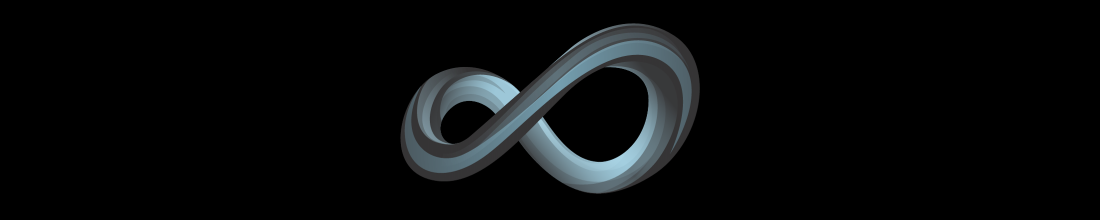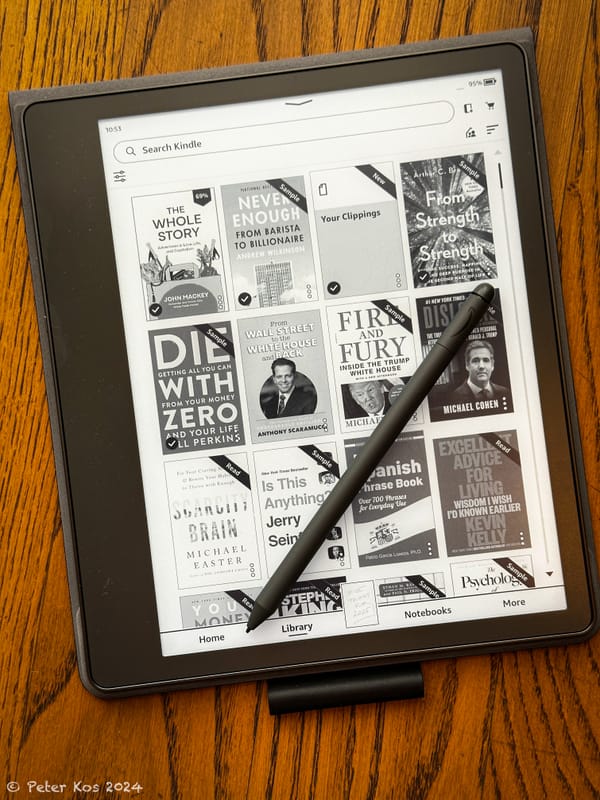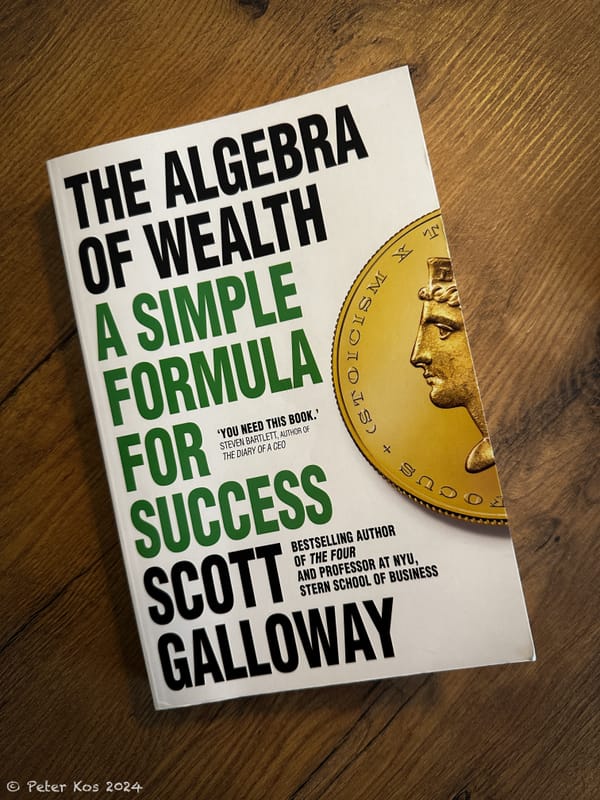Minimalist home office setup
🧑🏻💻 2024 update of the super functional WFH setup: MacBook Pro 14", AirPods Pro, and iPad Pro with Pencil.👌

Remember the 2020 pandemic? That was one of the best sales drivers for folks selling home office equipment. Before we realized that we weren't actually working from home but living at work, we were already comparing our setups with other people's.
I went about setting up a proper home office environment, including the Mac Mini desktop computer with an ultra-wide monitor, professional mike, HD camera, external keyboard ... the whole shebang. If you're looking to set up desktop version of your office, this is still probably the best way to go:

But as we were returning to the old normal, I decided to get back to the minimalist roots by selling most of the stuff you could see in that photo and resorted to the absolute basics with MacBook Pro 14" and Apple AirPods Pro.
This simple but effective (and efficient!) setup still works flawlessly. It's a great office. Portable, simple, minimalist. It sparks joy. And I can easily pack it up and get on a business trip.

Minimalist WFH setup (2024 update)
Here's how that evolved further. Entering 2024, the basics are pretty much the same:
- MacBook Pro 14"
- Apple AirPods (3rd Generation)
- iPad Pro 11-inch 256GB with Pencil
MacBook Pro 14"
This one is our standard company issue, and it's a very powerful workhorse. If I could choose, I'd go for the MacBook Air because it's lighter and fanless (!), but I won't complain about the Pro. Even after 2 years, it's still top-notch, and the battery lasts for the entire workday!
Apple AirPods (3rd Generation)
The "regular" AirPods are my beloved online meeting device. They produce wonderful sound without fully blocking the ear, like the Pros. And I always use only the right one, so I'm not completely zoned out during the calls.
I'm still using Apple AirPods Pro (2nd generation), but only for traveling. Their noise cancellation is amazing, and they are very well worth their hefty price. But I somehow don't feel comfortable using them for online meetings.
iPad Pro 11-inch 256GB with Pencil and Smart Keyboard Folio
Being big on note-taking, I eventually swapped back to digital. While I'm still using Evernote (digital dumpster) and Notion (personal projects & ideas management), and yes, there are certainly other great options out there (I know you'll send me your favorites!), I realized that good ol' Apple Notes work best for me.
They allow me to take typed and handwritten meeting notes and add screenshots from iPhone, iPad, or MacBook, and they automagically sync and are available on all devices all the time. They aren't the best thing out there, but they certainly do the trick for my use cases.
What's just as important is that they are searchable, so there's no wasting time filing things. And I can use the devices I'm using anyway. No additional crap.
If you're wondering what's the other stuff on the desk:
- 🥡 The IKEA cable box is just a plastic box with all the cabling stuffed in it. It fits a sizeable 6-socket surge protector so that there's only a single cable going from my IKEA BEKANT standing desk
- 🔋 Samsung wireless charging stand
- 🛋️ Xiaomi LED desk lamp
- 🎥 Belkin MagSafe Camera mount for turning iPhone into a webcam. This is the Apple way seamless; no setup is required, and it works automagically. You'll look wonderful in Zoom calls without the hassle of setting up a big digital camera, no wires, no hassle. It all just works. For 30 bucks.
- 🛜 the white brick is the 5G router.
- 🖨️ (not visible on the photo) is the Xerox Phaser B&W laser printer. Wireless, easy to set up, AirPrint compatible, fast, rock-solid. I just plug it in and leave it on the floor. Wakes up when you need it. Doesn't seem to mind getting bumped into by Roomba every day.

Of course, even the best setup in the world won't help you get more productive if you're not organized. Check out my 10 Time Management tips & tricks for Working from Home.